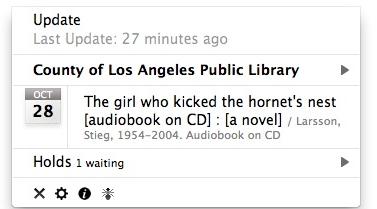Some of my favorite freeware programs. Here are some of my favorite freeware programs, ones I frequently use and like.
SnapNDrag - when Shift-Cmd-4 isn’t enough Press Shift-Cmd-4 and the curser turns into a crosshair. Drag and release and a picture is created on the desktop of the dragged area. It’s very handy and always available. Sometimes you want a little more. I wrote about SnapNDrag and a couple of other neat apps in March 2008. It’s one of my favorites that I use frequently. You can save the captured file in JPEG (variable quality), GIF, TIFF or PNG format, name it whatever you like and store it anywhere on your disk. Or drag and drop from the SnapNDrag window directly into another program.
GrandPerspective is a utility that graphically shows disk usage. Easily see which files and folders take up the most space. It uses a hierarchical display of the disk with the size of each block corresponding to the amount of disk space used. Mouse over each block to see it's size at the bottom. Look at the large blocks where most disk space is being used, such as the iPhoto library and movies. Select a block to reveal it in the finder.
File renamers - NameChanger and FileWrangler To rename a file, select it, press Return and type the new name. OK, but if you have a lot of files that can get tedious. E.g. a bunch of photos from your Christmas party are shown on the left. You’d like to change them to a more meaningful names like the list on the right.
There’s a couple of free programs. My first choice, because it’s so easy to use, is NameChanger http://www.mrrsoftware.com Another that is a bit more complex, but has more bells and whistles, is FileWrangler. Tooble, if you're into YouTube videos
Tooble was developed by a couple of teenagers. MacTutorial Most of us probably use Apple's iLife and iWork programs. There are lots of video tutorials on Apple's web site and YouTube. I discovered a free application called MacTutorial Viewer that lets you easily select and view the latest version of the help videos without opening your browser and trying to find them.Download at: http://mactutorial.wikidot.com/viewer.
Bean, a word processor There are many text and word processors, free and not free. We all have TextEdit as it comes with the Mac OS. It opens text, rich text and basic MS Word documents but has limited formatting. A big step up is Bean www.bean-osx.com. It opens and saves text, rich text and MS Word documents, but with a lot more formatting options. It’s fully Cocoa. Features:
I have MS Word, but for simple documents I usually use Bean as it opens very quickly and has many useful features. To read some more of my ranting on text and word processors go to:
Vienna has a search box to find articles. For example, if I'm looking for a particular product on dealmac or dealnn I can quickly filter hundreds of listings to show only what I'm interested in. Hint: Vienna stores everything, so if you've been using it for a year, you've got a years worth of articles and that can slow it down. Periodically select old articles and delete them. iStumbler, a wireless discovery tool
iStumbler also shows Bluetooth devices and your Bonjour network. The photo right shows part of the iStumbler 99 info panel when my MacBook is near an apartment building close to my house. As you can see, I live in a busy area. eMaps I love Google Maps and use it regularly. I recently discovered eMaps, a program that has quickly become a favorite. It's small (560 K), fast and easy to use and opens a Google map in all its views without using your browser. It can:
There's probably nothing that you can't do with Google and your browser, but I find eMaps to be fast and easy to use.
Mactracker tells you everything you want to know about every Mac made, clear back to the Mac 128K, circa 1984. It also includes other Apple products - iPods, iPhones, Apple TV, printers, displays, mice/keyboards, and even Mac OS versions. When someone calls me with a question I can look up their hardware on Mactracker and be in a much better position to help. It’s also useful in comparing Mac models if you’re buying or selling an older system.
MyPopBarrier If you use POP mail, a la Apple Mail, and you retrieve your mail manually, you might like MyPopBarrier. It’s a mini email reader that lets you view and delete mail from one or more accounts on the mail servers before downloading, storing and viewing on your Mac. If you see spam, or a huge, unwanted mail attachment, you can flag it and purge it at the source so it never reaches your house. MyPopBarrier handles multiple mail accounts and supports a “black list” of words that will automatically flag messages containing them.
Find Any File Spotlight is wonderful and I use it all the time, but occasionally I miss the old FindFile from OS 9. Find Any File is that, plus it has many new tricks. Unlike Spotlight, it does not use a database.
MacTheRipper Want to extract the video from a DVD and copy to your laptop to play on a airplane without running down the battery? MacTheRipper will strip out copy protection and region codes and copy the video files. Another program, Handbrake, rips DVDs for your iPod or iPhone, but I’m not familiar with it.
Games I'm not a gamer, but I am hooked on Solitaire. I've tried a few and my favorite for a long time has been MacSolitaire. It has a beautiful interface. Lately I discovered McSolitaire.. It also looks nice and will give you as much help as you want, if you get stuck. Another game that's fun is Free Solitaire. Finally a tile game I'm hooked on is called Double. There are many layouts and difficulty levels.
Books - A database for books I've used this for several years, and although it can be a little quirky, it's a nice way to catalog your books. It has fields for storing all kind of information, but I mainly use it for the title, author an synopsis of the plot. It uses a number of on-line resources to gather information for you, primarily Amazon. Type in the ISBN number or title and author and it looks up the information online. It's supposed to use your iSight camera to read bar codes, but I never figured out how it works.
Coconut Battery displays lots of information about your battery. It shows your battery capacity compared to the original factory capacity, the number of loadcycles (how often you fully loaded your battery), the current charger (it warns you if you plugged in a wrong charger) and the age of your Mac. Another coconut product is coconutIdentityCard, a small app that displays where and when your Mac and iPod were built. CoconutIdentityCard can check your serials against internet-databases of stolen Apple products.
SilverKeeper SilverKeeper is a backup program put out by LaCie, the drive people. I’ve been using it for years and it now supports 10.3.9 through 10.6.x on Intel and PPC machines. It works with any read/write mountable drive. It will make a smart, bootable clone of your drive like Carbon Copy Cloner and SuperDuper! I cloned my MacBook a few times, but I don’t know which of these cloners is faster. SilverKeeper gives you a running display of which files are being copied. Fascinating to watch. I mostly use it is for backing up data files. I have a large iTunes library that’s backed up on an external drive. I only want to change or add new files when backing up and SilverKeeper does this quickly. Define backup sets for different backup scenarios. Lots of features. Check it out.
Flip4Mac WMV QuickTime supports an enormous number of media file formats, except Windows Media. A few years ago you could get Windows Media Player to play them, but Microsoft has stopped upgrading and supporting it. Install Flip4Mac to put a preference pane in your System Preferences and QuickTime now plays Windows Media files. Once installed, you'll never see it. It works behind the scenes.
RBrowser and CyberDuck for FTP RBrowser has been for years my favorite FTP (file transfer protocol program) for uploading, editing and deleting files from a server, e.g. where your web site is hosted. It's free for personal use. CyberDuck is an open source FTP program that supports SFTP (secure) as well as Google Docs and Amazon S3 cloud storage. It has other nice features and has become my favorite.
FinderPop To access your favorite files and folders, put them (or their aliases) in a folder and drag the folder to the dock. Or put them in the Favorites folder in your user Library and drag this into the Finder sidebar. A simpler and easier way that uses zero real estate is to install FinderPop. Put favorite files and folders (or aliases) in a FinderPop folder in the user library. Whenever you click a blank spot on the menubar or control-click the desktop you see the contents. Select and release to open any item. Holding a modifier or keyboard key you can Delete, Copy, Move, Open, Get Info, Preview, QuickLook, Grab-n-Drag within FinderPop. It works behind the scenes, but configure it in System Preferences. I've used it for years. It's recently been upgraded to work with SnowLeopard. It's "pintware". The author doesn't want money, just beer, particularly Beamish. I tried it when I was in Ireland, but it was a bit heavy for my taste.
Library Books
| ||||
 Grand Perspective
Grand Perspective Tooble
Tooble 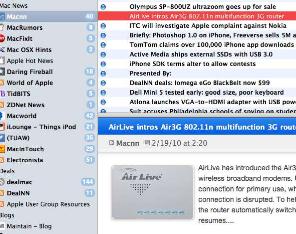 In
In 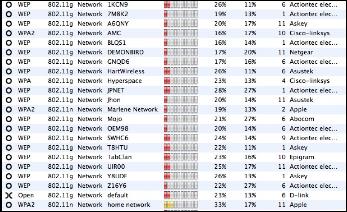 Most of us have wireless Internet. To get lots of information about wireless networks near you get
Most of us have wireless Internet. To get lots of information about wireless networks near you get 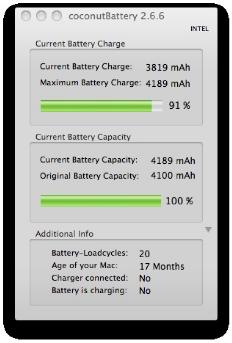 Coconut Battery - Battery status
Coconut Battery - Battery status