Flash drives, a portable storage solution
Everybody needs a flash drive, or two or three. They’re small, fast, cheap, rugged and reliable. I’ve got a bunch. I started buying them when they were 64 MB, then 128, 256, 1 GB, and now 4 GB and climbing. Prices have tumbled as capacities climbed. Use them to transport files between computers, as a portable password manager, or even as backup.
They store data on a tiny, solid-state chip, the same memory technology used in camera memory cards. In fact you can use memory cards for portable storage.
Things to consider
- Storage Capacity: As large as 64 GB. 4 GB seems to be the sweet spot
- Speed - They’re fast but this usually isn’t specified. It probably doesn’t matter much for most data storage uses.
- Physical size: They come in many sizes and shapes but most are the size of a pack of gum. Make sure they’re slim enough to not block adjacent USB ports. Many come on a lanyard that you can hang around your neck or help you find it in a crowded drawer
- Cost. 4 GB drives cost from $10-20
- Connector protection: Most have a cap that can easily get lost; some, like Verbatim’s Tuff-Clip, have a sliding protector
- Power requirements: They take their power from the USB bus. Some drives can be powered from the USB port on the keyboard; others can’t. It's interesting that my cheaper drives work off the keyboard.
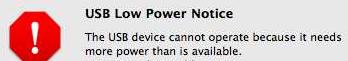
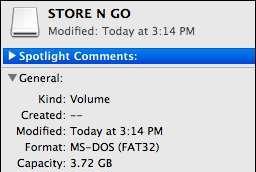 Most flash drives are formatted for PCs out of the box. That fine. They work with PCs and with modern Mac files, but if you’re trying to store older Mac files that include a “resource fork”, you can have problems. Determine the format, as well as the size, by selecting the drive and going to File>Get Info. For Mac use your best bet is to reformat the drive for Mac OS Extended using Apple’s Disk Utility, but then it can’t be read by a PC. I have both types - PC formatted drives to exchange files with PC friends but otherwise Mac formatted.
Most flash drives are formatted for PCs out of the box. That fine. They work with PCs and with modern Mac files, but if you’re trying to store older Mac files that include a “resource fork”, you can have problems. Determine the format, as well as the size, by selecting the drive and going to File>Get Info. For Mac use your best bet is to reformat the drive for Mac OS Extended using Apple’s Disk Utility, but then it can’t be read by a PC. I have both types - PC formatted drives to exchange files with PC friends but otherwise Mac formatted.
Portable Passwords
Keep your passwords on a flash drive so they're handy when traveling or using someone else's computer. Use a password manager, a secure database that is accessed with a single, master password. Once inside, all your website access information is available.
If you use the excellent 1Password, copy the 1Password.agilekeychain, in your user Library>Application Support, to your flash drive, open the package (right-click), and launch 1Password.html in any browser.
If you don't have 1Password:
- Download the free PasswordVault2Go_Lite. It’s designed to go on a USB drive and the free version is good for 15 services.
- Make sure your drive is PC-formatted (MS-DOS)
- Copy both the Mac and Windows versions of the program to the drive.
- Both run directly from the flash drive.
- Both share the same database, also on the drive, so you can use it with either Macs or PCs.